Passwords are still the front line of defense against hackers, yet many of us rely on weak or reused logins.
Cybercriminals know this—and they take advantage of it every day.
We asked cybersecurity experts to share the most common password mistakes they see, and more importantly, how to fix them.
Mistake #1: Reusing the Same Password Across Accounts
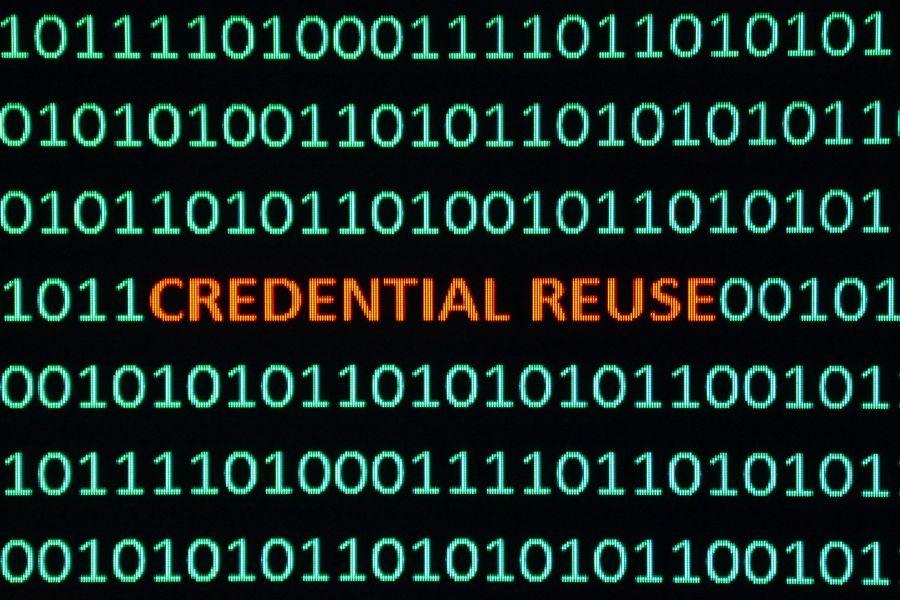
A common mistake I frequently observe is people using the same simple password across multiple accounts.
The problem is that once one account is compromised, hackers can access everything linked to that password.
For businesses, this can put sensitive emails, client information, and finances at serious risk.
The best way to address this issue is by using a password manager to create and store strong, unique passwords for every account.
Employees don’t have to remember dozens of complicated passwords, and the business stays much safer.
Adding multi-factor authentication is another important step. Even if a password gets stolen, a second verification method, such as a code from a phone app, can prevent hackers from gaining access.
I’ve seen clients drastically reduce phishing attempts and security alerts after adopting these practices. It’s not just about technology; it’s about protecting trust and keeping your business running smoothly.
Ben Rasmussen, Advisor, Email Guard
Mistake #2: Relying on Weak Tools and No MFA
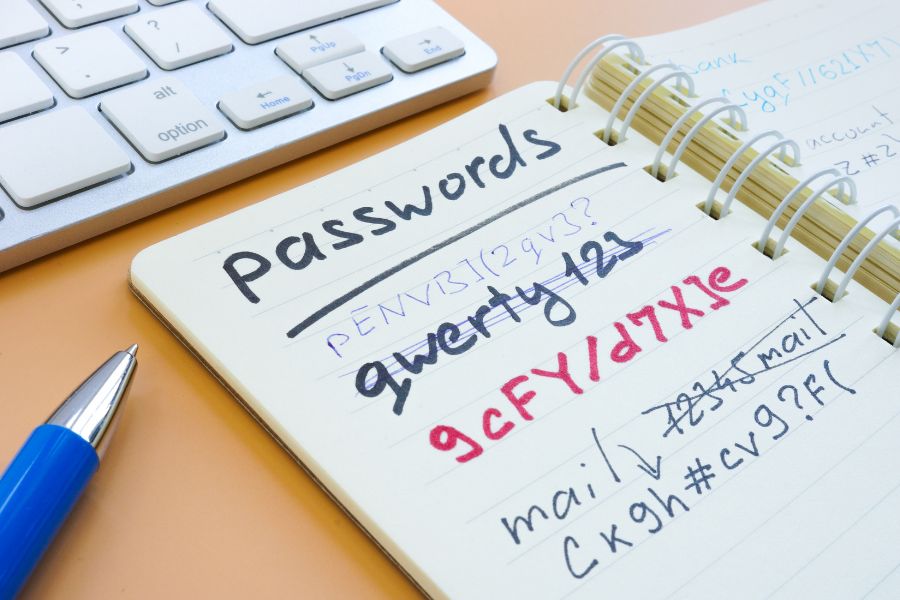
A common password mistake in small to mid-sized businesses is reusing passwords across multiple accounts.
For example, one client’s Office 365 account was compromised after an attacker used credentials exposed in a previous breach of a marketing tool.
This straightforward tactic led to a company-wide phishing attempt and necessitated significant remediation efforts.
To address this, I recommend two key steps: implement a business-grade password manager, such as 1Password or Bitwarden, organization-wide, and enforce multi-factor authentication wherever possible.
MFA provides an essential second layer of security, even if a password is compromised.
Once users see how easily they can generate and store unique passwords, initial resistance to adopting new tools typically decreases.
Matt Mayo, Owner, Diamond IT
Mistake #3: Not Generating Unique Passwords
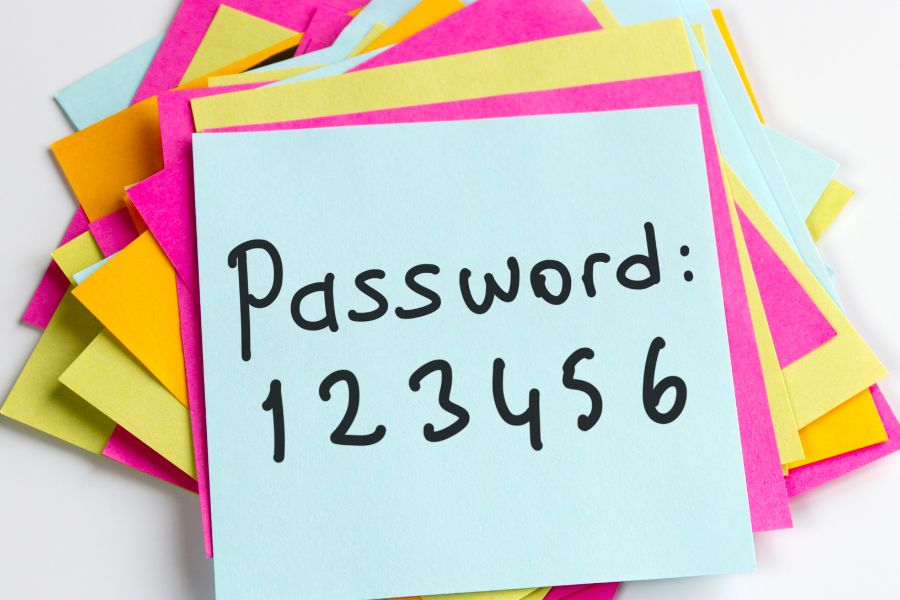
Reusing the same password across multiple platforms is a critical mistake I see all the time.
If just one of those accounts gets compromised in a data breach, it puts every other account at risk.
My recommended solution is to use a password manager to generate and store a unique, complex password for every single login.
In addition to this, enable multi-factor authentication whenever possible.
This simple step can dramatically increase your security.
Michael Gargiulo, Founder, CEO, VPN.com
Mistake #4: Using Sequential Numbers
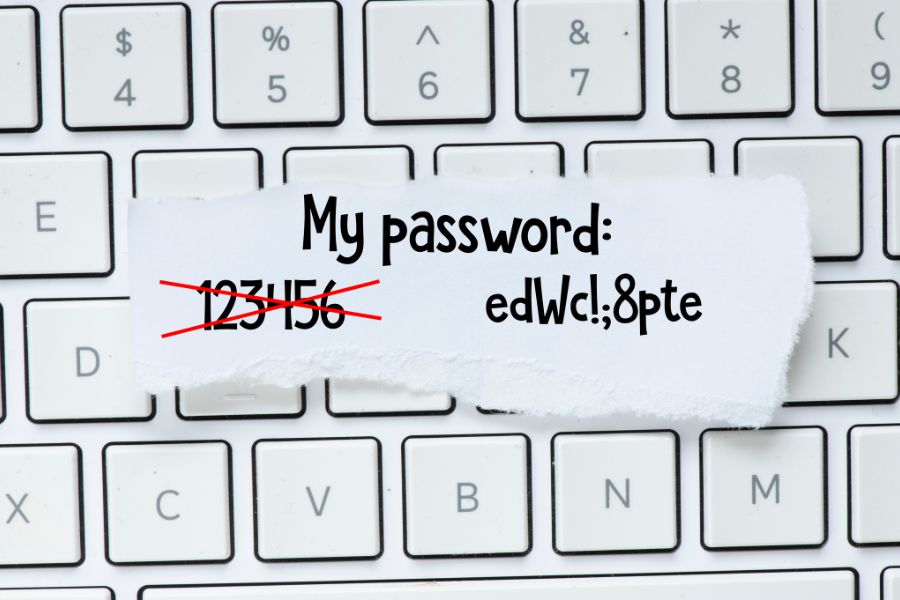
As a data recovery expert, one of the most common password mistakes I encounter is the use of sequential numbers like “123456” or “654321.”
These patterns are extremely vulnerable to password cracking tools and automated attacks.
These predictable passwords leave businesses and individuals exposed to devastating data loss.
When cybercriminals gain access through weak passwords, they often encrypt or corrupt valuable files, forcing victims to pay or seek data recovery services.
My recommended solution is to implement a dedicated password manager that can generate and securely store complex, unique passwords for each account.
This eliminates the human tendency to create predictable patterns while ensuring you never lose access to your accounts due to forgotten passwords.
As someone who has helped countless clients recover from security incidents, I cannot overstate how this simple step can prevent the need for costly data recovery services down the line.
Chongwei Chen, President & CEO, DataNumen
Mistake #5: Thinking “Password123!” is Clever

One of the funniest mistakes I see is people thinking “Password123!” is clever because it has numbers and a symbol.
Bad news: hackers try that first.
A Carnegie Mellon study actually showed that forcing people to add symbols and capitals doesn’t help much.
Everyone just ends up making the same weak patterns.
What really works is a password that’s long and unique.
Think of something silly only you would string together, like “BananaTractorMoonDance77.”
It’s way easier to remember, it’s not on any common password list, and no hacker is going to guess you’re into fruit-fueled farm equipment raves.
Dilip Mandadi, Senior Product Manager
Conclusion
Password security doesn’t have to be complicated.
Experts agree: avoid simple or repeated logins, use a password manager (like LastPass, 1Password, or Bitwarden), and add MFA for a stronger layer of protection.
And when in doubt—make it long, make it unique, and make it memorable.
Leave a Reply